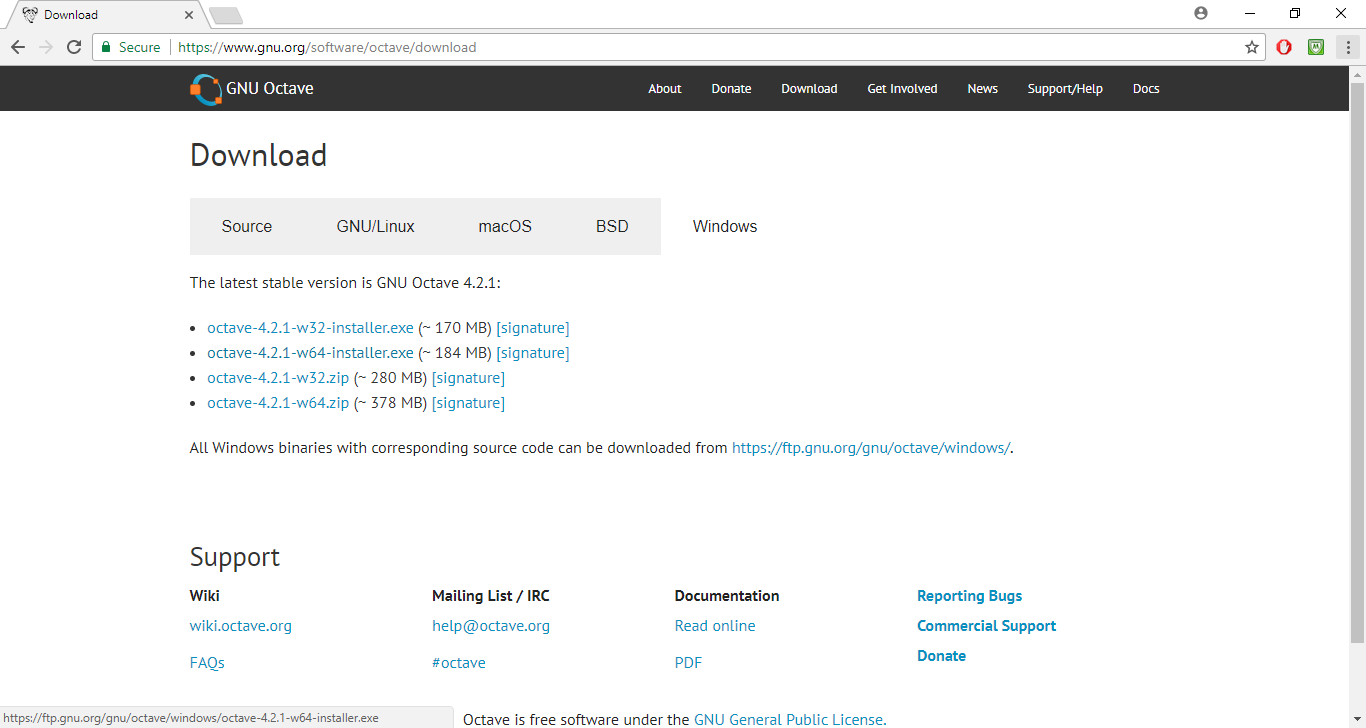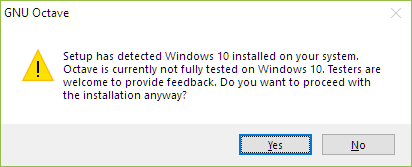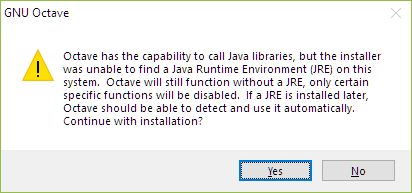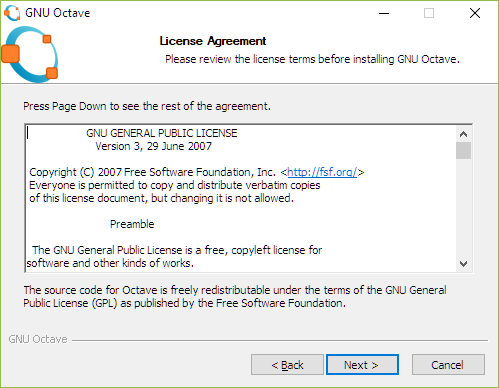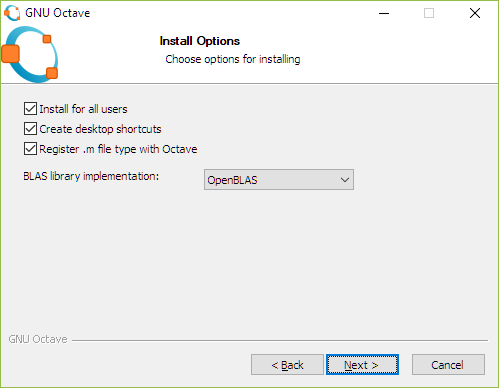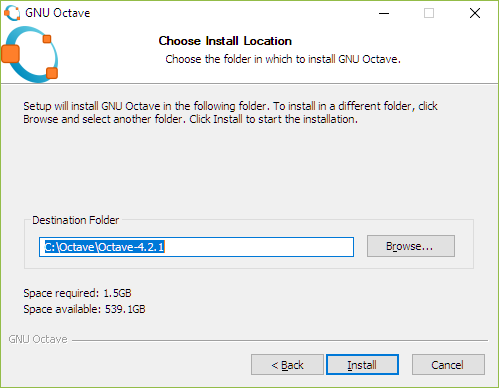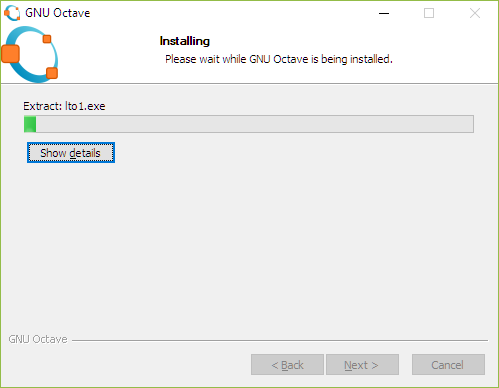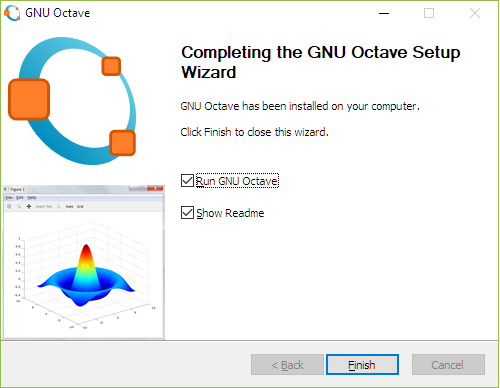Octave
Octave is a software programming platform that offers graphing, matrix operations and computational functionality similar to Matlab. It includes its own scripting language and is ideally suited for developing machine learning algorithms. Andrew Ng is an advocate for Octave which he promotes on his Coursera Machine Learning course. The software is available for free under the GNU General Public License.
To obtain the code navigate to the Octave wiki website (http://wiki.octave.org/GNU_Octave_Wiki) and select the relevant operating system. (You will need to choose either the 32 or 64 bit version - refer to Introduction for advice on this selection). For a download compatible with 'Windows' select the most recent or stable version of the software from the webpage: