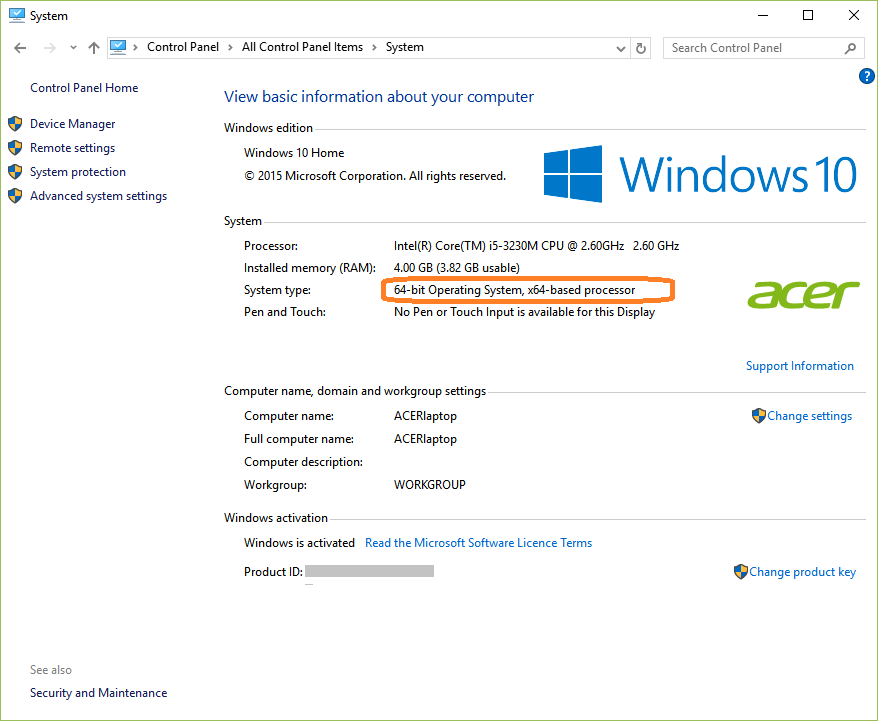Introduction to Software Downloads and System Configuration
On this page you can find instructions for locating, downloading and installing some of the key software tools used in Data Science. The products are continually evolving and therefore it is advisable to check you are accessing the most recent or stable and supported version of the code. This will ensure you have the latest functionality available and software that delivers consistent results. Further help is provided on the source websites.
Note for some tools there are alternative sources of software, Integrated Development Environments (IDEs) and operating modes. The details below will get you started quickly but over time you may wish to explore the other options available.
Software is typically available for multiple platforms. However, the instructions provided are specifically for computers running the Windows operating system. Initially, you will need to check whether your operating system is running a 32 or 64 bit version.
32 or 64 bit version check
Consult your computer’s ‘Control Panel’ which, depending on your operating system, can be found at:
- Start > Control Panel > System
- Or Start > Control Panel > System and Security > System
- Or by typing System in your application search facility